Product
ScreenTime just got better for parents
Oct 3rd, 2016
We launched ScreenTime because we wanted to help parents keep their kids safe online. With new and improved ScreenTime, you can easily filter content, pause the internet right from the Station, and create custom rules for blocking or limiting certain apps across all devices. Now you can have better control over your children’s internet access and what they can see and do online, and carve out more quality time for yourself and your family in the process.
Block the bad (and distracting) stuff.
We’ve made it easier than ever to protect your kids as they browse the internet. You can block specific sites, block adult and explicit content that definitely doesn’t belong on your kids’ devices, and use preset filters to block or limit use of many popular sites and apps, including Facebook, Tumblr, Twitter, Instagram, Snapchat, and more. You can even activate Google SafeSearch™ and make sure they don’t see questionable content from YouTube.
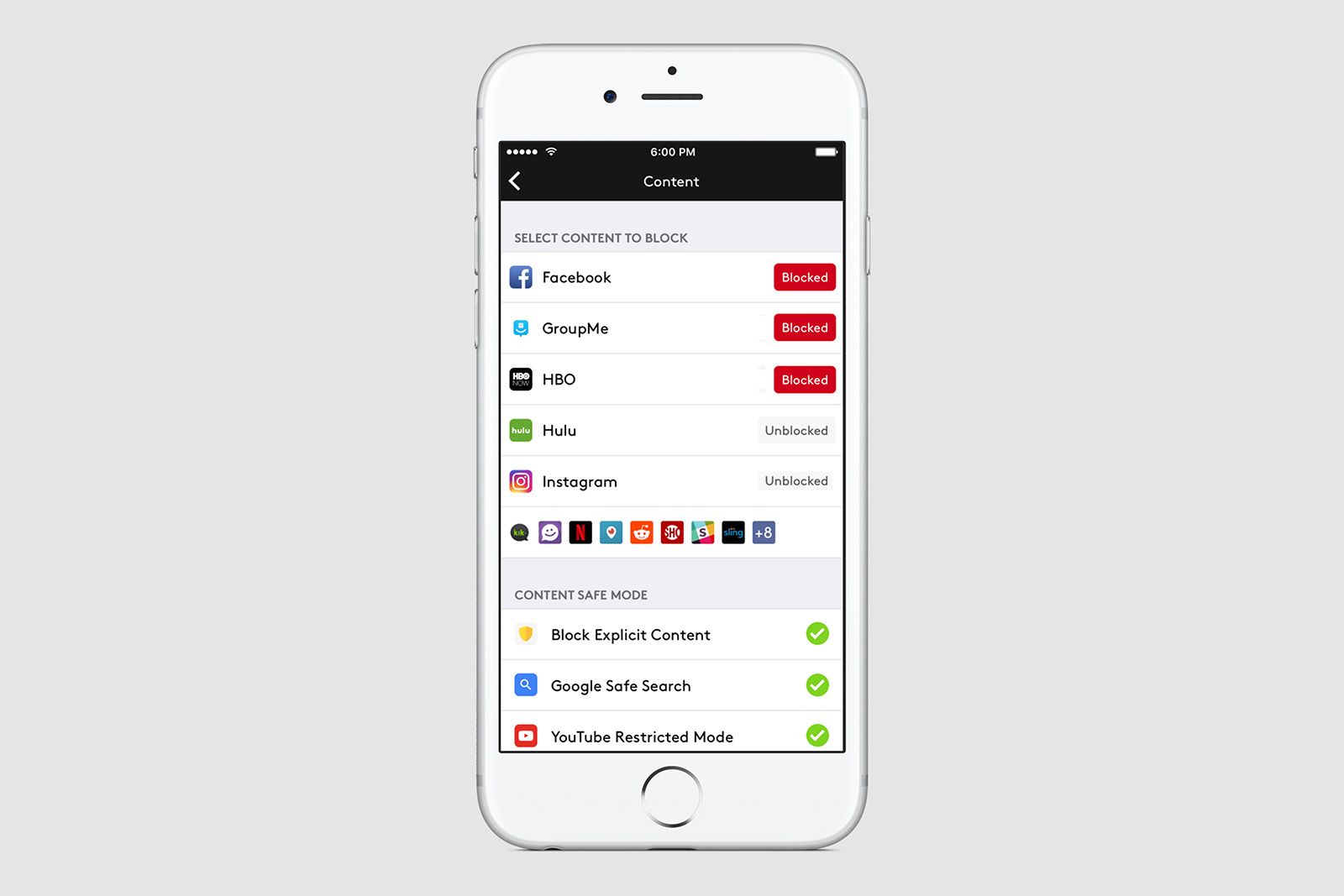
Pause the internet
Easily manage your children’s devices and internet access, or go into digital detox mode whenever you need to by pausing the internet straight from Starry Station or the Starry app—all with a single tap. Once you’ve paused a specific device, it won’t be able to access the internet until it’s been unpaused via pin code on Starry Station, where you’ll be able to see all of your paused devices.


Create custom rules
On the Starry app, you can choose from starter rules like Bedtime, Block Bad Content, Help Kids Focus, and The Great Outdoors, and it only takes a couple of taps to set. You can also create your own set of rules, including options to block devices at certain times of the day (Offline Hours), block explicit content (Safe Content), and block or limit certain apps all the time or at certain times (Limit Distractions). All you have to do is tap the rule and add devices. Easy.

We’re incredibly excited about this feature because it’s an accessible way to make the internet safer for kids—and less stressful for parents to boot.